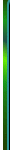
|
Ultima VII: Technical Information by Olivier Marcoux

**** TECHNICAL REFERENCE AND INTERNAL
FORMATS OF ULTIMA7 FILES **** V1.0 ****
This is a list of all the U7 files I have studied while developping
U7Wizard.
You will find in here technical descriptions of format and content
of the
files.
Each time you see a "?" in this file, this means I was
unable to find the
meaning of some data.
You can help complete this technical reference by sending your remarks
and
discoverings to u7wizard@pulsar.eu.org
You can download the latest version of this document
from the U7Wizard Official Web Site:
http://www.pulsar.eu.org/wizard/ultima/u7wizard.htm
"U7Wizard: The Ultimate World & Scenery Editor for the
U7 game engine"
You can freely redistribute this document as long as you don't
modify it.
You are not allowed to make profit using the informations contained
in this
document.
The author cannot be held responsible for any damage or other consequences
of
using this document.
This document is unofficial. It is the result of pure guess.
No reverse-engineering of machine code was involved in this process.
"Ultima 7", "The Black Gate" and "Serpent's
Isle" are registered trademarks
from Origin Systems, Inc.
Olivier Marcoux
-----------------------------------------------------------------------
HISTORY
1.0 First public release
-----------------------------------------------------------------------
DATA TYPES
Simple data types used in the description of the formats:
char = unsigned 8 bits representing a character
shortint= signed 8 bits
byte = unsigned 8 bits
integer = signed 16 bits
word = unsigned 16 bits
longint = signed 32 bits
When describing the format of the data, i will use the following
conventions:
A = word [b0=.. bF=..]
means that A is a word (b0..bF are the description of each byte)
A = nn B
means that A is composed by nn times B
A = B, C, D
means that A is composed by B followed by C followed by D
A = set of B
means that A is composed by a certain number of B
A = B | C
means that A can be composed by either B or C
xx (2 hex digits)
means a byte constant
xxxx (4 hex digits)
means a word constant
xxxxxxxx (8 hex digits)
means a longint constant
Chunk items = shapes coming from the U7CHUNKS map file
Fixed items = shapes coming from U7IFIX files
Game items = shapes coming from U7IREG files
-----------------------------------------------------------------------
COLLECTION FILE FORMATS
U7 games make extensive use of Flex Files.
A flex file is a collection of objects, it is composed of:
-a header (128 bytes long)
header = title, magic1, count, magic2, d1..d9
title = $50 characters (optionnal, filled with 00s)
magic1 = longint (seems to be always $FFFF1A00)
count = longint (number of object in table, including empty objects)
magic2 = longint (seems to be always $000000CC)
d1..d9 = longints (often set to 0, but sometimes used, meaning?)
-a table of references
reference = offset, size
offset = longint (relative to the beginning of the file)
size = longint
note: empty objects are referenced as null offset and null size
-the objects data (in the same order as declared in the table)
the format depends on the object type
U7 games use also IFF files. (Interchange File Format)
An IFF file is a collection of file associated with their type/name.
It is composed of:
-a header (12 bytes long)
header = 'FORM', size, type
size = reversed longint (size of the file excluding the first 8
bytes)
type = 4 chars representing the type of data contained in the IFF
file
-the objects entries
entry = type, size, object, [even]
type = 4 chars representing the type of this object
size = reversed longint (size of the entry excluding the first 8
bytes)
even = 1 byte (set to 0) present only to get an even number of bytes
(the objects found in U7 IFF files have the following format:)
object = name, data
name = 8 chars (filled with 0s)
data = the data of the object
U7 games use also table files.
A table file is a collection of object of the same type. It is composed
of:
-a table of reference
reference = info, offset
info = 2 bytes (meaning?)
offset = longint (relative to the beginning of the file)
-the objects entries (in the same order as declared in the table)
entry = size, data
size = word (including the size word)
data = the data of the object
U7 games use also enumeration files.
An enumeration file is a short collection of data of same type/length
It is composed of:
enumeration = size, entries
size = byte (number of entries)
entry = depends of the file, constant length
-----------------------------------------------------------------------
COMMON OBJECTS
Here is a description of the known object type that can be found
in
a flex or iff file. Remember that the size of each object is given
in the
flex/iff entries so that you can calculate the size of the variant
parts
of the object
* Tiles
This is a set of graphic tile representing a certain type of floor
that
can appears on the ground in the game view. One tile is 8x8 pixel
large
Format:
tiles = set of tile
tile = 8x8 pixel
pixel = byte (index inside the color palette)
* Shape
This is the graphic representing any item that appears on the game
view
except floor tiles. The graphic can include transparent area.
A shape represent a type of object. One shape can have many frames
representing
the different appearance of this kind of object. Each frame is describe
as a
set of "slices" composing the non-transparent area of
the graphic.
A shape can be found in a flex file or as a separate .SHP file
Format:
shape = size, set of offset, set of frame
size = longint (should be same as in flex table)
offset = longint (one for each frame, relative to beginning of shape)
frame = rightX, leftX, leftY, rightY, set of slice
(coordinates are positive distance from the hot spot of the shape)
slice = word=0000 (if end of frame)
| slength, offsetX, offsetY, scontent
(a slice represents several pixels on the same line)
slength = word [b0 =type of slice (0=standard, 1=compressed)
b1..bF=length in pixel]
offsetX = integer (relative to hot spot)
offsetY = integer (relative to hot spot)
scontent= set of pixel (if standard slice)
| set of block (if compressed slice)
block = blength, bcontent
blength = byte [b0 =type of block (0=standard, 1=repeated pixel)
b1..b7=length in pixel]
bcontent= set of pixel (if standard block)
| pixel (if repeated pixel block)
* Palette
A palette is an array describing the RGB values for 256 color indexes
This format is compatible with the bios call for setting a palette.
A palette can be found in a flex file or as a separate .PAL file
Format:
palette = 256 rgb
rgb = red green blue
red = byte (0..3F)
green = byte (0..3F)
blue = byte (0..3F)
* Font
A font is simply a shape where each frame represents the graphic
for each
ASCII letter
Format:
font = shape
Note: the number of frame of a shape is not limited to 32 as
suggested by the U7CHUNKS file
* String
A string is a short single line of text ending with a null char
Format:
string = set of char
* Text
A text is a like a text file, composed with lines of characters.
The texts used in the main menu contains backslashed sequences that
indicates the output format of the lines:
\Px include picture number x (frame of MAINSHP.FLX shape 14h)
\C center line
\L left-aligned line
Format:
text = set of char (with 0D 0A at end of lines)
* Midi music
There are 2 kind of midi music found in flex files:
-MID music that share the same format as a .MID file
these musics can be extracted and saved as a .MID file to be played
for example with Windows Media Player
-XMI music & special effects that share the same format as a
.XMI file
these musics can be extracted and saved as a .XMI file to be played
Note: I don't know of a player for such XMI files but there must
be some
Origin FX screen saver uses these files
The format of such file is beyond the scope of this document
* Vocal speech
This contains a vocal waveform that share the same format as a .VOC
file
These speeches can be extracted and saved as a .VOC file to be heared
for example with WinAmp
The format of such file is beyond the scope of this document
* Drivers
This is used to store various drivers in a flex file, for example
sound
cards drivers.
Format: seems to be pure machine code
-----------------------------------------------------------------------
STATIC DIRECTORY
Here is a description of the files found in the STATIC directory:
(some infos here are specific to Serpent's Isle)
U7MAP: 12x12 regions
region = 16x16 chunkID
chunkID = word (0..$C00-1)
U7CHUNKS: $C00 chunks
chunk = 16x16 shapeID
shapeID = word [b0..b9=shapeType (0..$400-1)
bA..bE=shapeFrame (0..$20-1)
bF=? ]
SHPDIMS.DAT: $400-$96 shpdims (one for each Game Shape)
shpdims = dimY, dimX
dimY = byte [b0: obstacle in N-S direction?
b1..b7: Y dimension of the shape=number of tiles covered?]
dimX = byte [b0: obstacle in W-E direction?
b1..b7: X dimension of the shape=number of tiles covered?]
WGTVOL.DAT: $400 wgtvol (one for each Game Shape & Tiles)
wgtvol = weight, volume
weight = byte: weight of the shape (in 0.1 stone)
volume = byte: volume of the shape
(stone is the unit used in the inventory window in the game)
TFA.DAT: $400 entries (one for each Game Shape & Tiles)
tfa = $400 triplet
triplet = tfa1, tfa2, tfa3
tfa1 = byte [b0..1 =?
b2 =animated shape
b3..4 =?
b5..b7=height of shape]
tfa2 = byte [b0..b6=?
b7 =is transparent (cannot be selected, cannot place item on it)]
tfa3 = byte [b0..b2=X size of the shape - 1 (number of tiles covered)
b3..b5=Y size of the shape - 1 (number of tiles covered)
b6 =is a light source
b7 =contains transparency colors (light,dark,blood)]
SHAPES.VGA: flex file with $464 shapes
$0..$95 the Game Tiles (floor)
$96..$3FF the Game Shapes
$400..$40B extra shapes (sex/skin/dress variants of Avatar)
$40C..$463 empty
FACES.VGA: flex file with shapes
(represents the face of the people you can speak with)
there are also some full-screen drawings that appears during the
game:
$100 full-screen deamon from The Black Sword
$125..$127 full-screen serpents
$128 full-screen guardian
$12C full-screen semi-transparent serpent
and some strange faces :
$103,$104 ?
$106 a cat speaking ?
$129 weird!?
SPRITES.VGA: flex file with shapes
(used to display maps or special effects during the game)
PAPERDOL.VGA: flex file with shapes
(parts of suits,weapons,armor,etc.. that are combined on the inventory
screen to show what the character is wearing)
GUMPS.VGA: flex file with shapes
(parts of the user interface of the game like bags, windows, buttons...)
FONTS.VGA: flex file with fonts
TEXT.FLX: flex file with lots of string (name of shape, quotes,
cheat texts)
PALETTES.FLX: flex file with palettes
MAINSHP.FLX: flex file with various objects used in main menu
$0 shape (the "warp" screen)
$1 palette (to be used with the previous screen)
$2 shape ("serpent's isle", the main menu title)
$3 shape (mask for the portrait?)
$4..$8 shape (menu options)
$9 font (used when the user types the name of the Avatar)
$A..$C shape (avatar options)
$D empty
$E text (credits)
$F empty
$10 text (quotes)
$11,$12 shape (additionnal main menu options)
$13 shape (mouse cursor)
$14 shape (pictures used in texts)
$15 text (game lost text)
$16..$19 shape (additionnal avatar options)
$1A palette (to be used with previous shapes)
$1B..$20 mid music
$1B..$27 empty
INITGAME.DAT: flex file with archived files
(these files are to be extracted to the GAMEDAT directory with their
original name. they represent the state of a new game. the format
is the
same for the saved games GAMExx.U7)
archived file = filename, data
filename = 13 characters giving the filename (filled with 00s)
data = the remaining is the file content
SISPEECH.SPC: flex file with vocal speech
ADLIBMUS.DAT: flex file with xmi music (for Adlib sound card)
MT32MUS.DAT: flex file with xmi music (for Roland MT32 sound card)
ADLIBSFX.DAT: flex file with xmi special effects (for Adlib sound
card)
MT32SFX.DAT: flex file with xmi special effects (for Roland MT32
sound card)
MAINMENU.TIM: flex file with instrument timbres (for the main menu)
(This is used by the main menu. Format unknown?)
MAINMENU.DRV: flex file with drivers (for the main menu)
SNDDRVRS.DAT: flex file with drivers (for each type of supported
sound cards)
XFORM.TBL: flex file with shape transform tables
These are matrix used to transform the color of pixels that are
seen
through semi-transparent effect (glass, cloud, blood...)
table = 256 new_color (one for each possible color index)
new_color = byte (the new color index to use)
POINTERS.SHP: shape file
(contains the mouse cursors used in the game)
INTRO.DAT / ENDGAME.DAT: iff file with intro/endgame animation data
(contains FLIC animations, font, shape, speeches)
ADLIB.ADV: driver for the Adlib sound card
MT32MPU.ADV: driver for the Adlib sound card
SBDIG.ADV: driver for the SoundBlaster sound card
SBPDIG.ADV: driver for the SoundBlaster Pro sound card
XMIDI.AD: table file with data relative to midi music
XMIDI.MT: table file with data relative to midi instruments
WIHH.DAT: wihh entries for the game shapes
table = $400 offset
offset = word (0 if no object associated with the shape)
(the offsets are relative to the beginning of the file and point
to objects:)
object = 32 words (meaning? one per shape frame?)
WEAPONS.DAT: weapons enumeration
weapon = 21 bytes (meaning?)
AMMO.DAT: ammunitions enumeration
ammunition= type, family, type2, id, flags
type = word (shape type)
family = word (shape type of the base ammunition eg: lucky arrow->arrow)
type2 = word (always same as type)
id = byte (meaning?)
flags = 6 bytes (meaning?)
ARMOR.DAT: armors enumeration
armor = type, defence, flags
type = word (shape type)
defence = byte (points of damage removed from a successful attack)
flags = 7 bytes (meaning? always 0s except for kite shield)
MONSTERS.DAT: monsters enumeration
monster = type, str, dex, int, com, ar, unknown
type = word (shape type)
str = byte (strength, divided by 4 for display)
dex = byte (dexterity, divided by 4 for display)
int = byte (intelligence, divided by 4 for display)
com = byte (combat skill, divided by 4 for display)
ar = byte (armor, divided by 16 for display)
unknown = 18 bytes (meaning?)
EQUIP.DAT: equipment enumeration
equipment = 60 bytes (meaning?)
READY.DAT: weapon ready enumeration
ready = 9 bytes (meaning?)
SCHEDULE.DAT: schedule file
schedules = count, activities, sched_types
count = longint (number of activities = number of npc with schedule)
activity = word (index of the type of schedule)
sched_type= word (meaning?)
USECODE = usecode functions list
function = number, size, dseg, cseg
number = word (number of the usecode function, sometimes linked
to shape type)
size = word (size of the data & code segments)
dseg = dsize, data (data segment)
dsize = word (size of the data)
data = texts/data used by the codes (strings are zero-terminated)
cseg = args, locals, links, usecodes
args = word (number of arguments)
locals = word (number of local variables)
links = count, link, ..., link
count = word (number of link)
link = word (number of a usecode function that will be called by
this function)
usecodes = <you will need a usecode disassembler>
LINKDEP1 = usecode functions link dependencies
(one dependency for each usecode function number plus one, even
if the function is not defined in USECODE)
dependency= index, size
index = word (index of first pointer for this function in LINKDEP2,
starting from 0)
size = word (size in bytes taken by all functions linked to this
function, FFFF if no function)
LINKDEP2 = linked functions pointer list
list = pointer, ..., pointer
pointer = longint (offset of usecode function inside the USECODE
file)
OCCLUDE.DAT = bit array (128 byte = $400 bit)
one bit per game shape. set if the shape completely occludes the
space
it is covering (not sure?)
U7IFIXnn = flex file with fixed items list
(nn represents the region number.
There are 16x16 lists in each file, one for each chunk in the region.
The lists contain the static items found in the given chunk.
Static items are items which can't interact with the user)
list = entries (each entry is 4 bytes long)
entry = coord, lift, shapeID
coord = byte [b0..b3=Y coord inside chunk
b4..b7=X coord inside chunk]
lift = byte [b0..b3=lift level
b4..b7=0]
shapeID = word [b0..b9=shapeType (0..$400-1)
bA..bE=shapeFrame (0..$20-1)
bF=0]
-----------------------------------------------------------------------
GAMEDAT DIRECTORY
Here is a description of the files found in the GAMEDAT directory:
MAPCOORDS.DAT = coordinates of the avatar
coords = X, Y, d1, d2, d3, d4
X = word (X coordinate 0..3071)
Y = word (Y coordinate 0..3071)
d1,d2,d3= byte (meaning?)
d4 = word (meaning?)
IDENTITY = text file containing the name of the world
one single line, followed by RC LF (0D 0A)
can also be followed by EOF (1A)
it is either "ULTIMA7" or "SERPENT ISLE"
RANDSEED = current value of the seed used by the random number
generator
seed = longint
U7IREGnn = same meaning as U7IFIX but for game items (different
format)
Each U7IREGnn file contains the game items for the region number
nn.
Game items are items the user can interact with: move, use etc...
Note: fixed items items from 2 chunks around the Avatar position
are copied in
the U7IREG files
reg_items = 16x16 chk_items (one for each chunk of the region)
chk_items = item, item, ..., item, 00 (or just 00 if no item for
this chunk)
item = standard | extended | extra
standard = 06, XY, shapeID, lift, quality
extended = 0C, XY, shapeID, type, proba, data1, lift, data2, [content]
extra = 12, XY, shapeID, extradata
(content is present if shapeID represents a container and type not
null)
content = item, item, ..., item, 01
shapeID = word [b0..b9=shapeType (0..$400-1)
bA..bE=shapeFrame (0..$20-1)
bF=0]
lift = byte [b0..b3=? (inside:6, outside:0..3 - same for all items
in region)
b4..b7=lift level]
quality = byte (quality of the item)
for outside items:
XY = X, Y
X = byte (X coordinate inside the region)
Y = byte (Y coordinate inside the region)
for inside items: (item in content)
XY = referent of the parent container
referent = word (offset of the data inside U7IBUF.DAT)
for containers:
type = referent of the first item in the container (0000 if empty)
proba = byte (? always 00 or current region number)
data1 = quality, quantity
data2 = resist, flags
quality = byte (00:no key 01:Dead NPC 02..F9:matching key FA..FF:trap)
quantity = byte (00 or 01 or npc#-$80 if corpse can become NPC)
resist = byte (attack/lockpicking resistance points)
flags = byte [b0:invisible
b1..b2:0
b3:?
b4..b6:0
b7:?]
note: key-locked containers cannot be lockpicked but can be attacked
if
resistance points are > 0
for barges:
type = sizeX, sizeY
proba = byte (? id of the barge?)
data1 = flags, 00
data2 = 0000
sizeX = byte (X number of tiles covered by the barge)
sizeY = byte (Y number of tiles covered by the barge)
flags = byte [b0:0
b1:currently horizontal
b2:? same as b1 except for the flying carpet
b3..b7:0]
for a spellbook:
extradata = circle1, .., circle5, lift, circle6, .. circle9, flags
circle = byte [b0=book contains spell 1 of this circle
...
b7=book contains spell 8 of this circle]
flags = longint [b0..b1D=?
b1E=infinite spellbook
b1F=?]
for all egg items: (if shapeID represents an Egg)
type = word [b0..b3=egg type
b4..b6=criteria
b7=nocturnal
b8=once ever
b9=hatched
bA..bE=distance for activation
bF=auto-reset]
proba = byte (probability for activation 0..100)
for none egg (0):
for monster egg (1):
data1 = mode, workType
mode = byte [b0..b1:alignment
b2..b7:number]
workType = byte
data2 = word (type of creature)
for jukebox egg (2):
data1 = score, flags
score = byte
flags = byte [b0:continuous
b1..b7=0]
data2 = 0000
for sound effects egg (3): (must be verified?)
data1 = sfxNum, flags
sfxNum = byte
flags = byte [b0:continuous
b1..b7=0]
data2 = 0000
for voice egg (4):
data1 = speechNum, 00
speechNum = byte
data2 = 0000
for usecode egg (5):
data1 = quality, quantity
quality = byte
quantity = byte
data2 = word (usecode function number)
for missile egg (6): (must be verified?)
data1 = word (missile type)
data2 = direction, frequency
direction = byte
frequency = byte
for teleport egg (7):
data1 = quality, mapNum
quality = byte
mapNum = byte
data2 = x, y (coordinates inside region)
x = byte
y = byte
Note: if quality = 255, jumps to the given coordinates
otherwise, jumps to the path egg (9) with the same quality
for weather egg (8):
data1 = weather, duration
weather = byte (type of weather)
duration = byte (number of minutes, null=continuous)
data2 = 0000
for path egg (9):
data1 = quality, nextQual
quality = byte
nextQual = byte (next quality)
data2 = 0000
for button egg (10): (must be verified?)
data1 = area, 00
area = byte (area of effect)
data2 = 0000
ITEMNODE.DAT:
itemnode = first_free, free_count, 0000?, chunks1, ..., chunks4,
region1, .., region4, region1?
first_free = referent (of first free block inside U7IBUF.DAT)
free_count = word (number of free blocks)
chunksN = 16x16 referent (of first visible shape in each chunk)
regionN = byte (region number corresponding to chunksN)
U7IBUF.DAT: Cache file for objects in use (inventories, visible
map shapes,...)
It is composed with 8-bytes blocks that can be referenced by their
offset (word).
Here is cached all NPC shape & content, all game items from
cached regions
(see ITEMNODE.DAT), all fixed items & chunk items from 2 chunks
around
the Avatar position
block = next, XY, shapeID, info
next = referent (of next item, 0000 when no more item)
offset = word
XY = X, Y (for outside items)
| referent (of parent container)
shapeID = word
info = lift, quality (for standard items)
| referent (of additionnal infos for extended items)
additionnal infos:
block = type, proba, data1, lift, data2 (same as extended item in
U7IREG)
PARTY:
party = companion1, .. companion8, count, ???
companionN = referent (of Nth companion of the party in U7IBUF.DAT)
count = byte (number of companion in party)
must contain str/int etc.. for the persons
U7NBUF.DAT: Cache file for NPCs in use
It is composed with 105-bytes NPC definition block
It contains the whole NPC list. It is build from NPC.DAT when creating
a new
game. The NPCs shape & inventory are in U7IBUF under the given
referent.
npcBlock = index, referent, status, str, dexterity, intel, combat,
activity,
DAM, 3-bytes?, status2, index2, 2-bytes?, exper, training, primary,
secondary, oppressor, I-Vr, S-Vr, status3, 5-bytes?, acty?, SN,
V1,
V2, 29-bytes?, food, 7-bytes?, name
index = word (meaning? 1-based?)
status = word [b0: ?
b1..b2: Heading direction (N,E,S,W)
b3..b4: Follow/Alignment (Neutral,Good,Evil,Chaotic)
b5,b6: ?
b7: Asleep
b8: Charmed
b9: Cursed
bA: ? (Busy?)
bB: In Party
bC: Paralyzed
bD: Poisonned
bE: Protected
bF: Dead]
str = byte [b0..b4: Strength
b5..b6: Skin color
b7: Freeze]
dexterity = byte
intel = byte [b0..b4: intelligence
b5: Read
b6: Tournament
b7: Polymorph]
combat = byte [b0..b4: Combat skill
b5..b6: ?
b7: Petra]
activity = byte (should be 0..31)
DAM = byte (default attack mode 0..9)
status2 = word [b0..b4: Maximum Magic Points (for NPC#0)
b0..b4: ID#
b5..b7: Temperature (high 3 bits)
b8..bC: Mana, Current Magic Points (for NPC#0)
b8: Met
b9: No Spell Casting
bA: Zombie
bB..bC: ?
bD..bF: Temperature (low 3 bits)]
index2 = byte (meaning? 0-based? face from FACES.VGA ?)
exper = longint (experience points)
training = byte (training points)
primary = integer (primary target NPC#)
secondary = integer (secondary target NPC#)
oppressor = integer (oppressor NPC#)
I-Vr = vector (called "I-Vr" in cheat menu, means?)
S-Vr = vector (location where the NPC is supposed to be for his
schedule)
vector = integer, integer
status3 = word [b0..b2: D/R (called "D/R" in cheat menu,
means?)
b3: ?
b4: Fly
b5: Walk
b6: Swim
b7: Ethereal
b8: Want Primary
b9: Sex (M/F)
bA: Bleeding
bB: In Party?
bC: ?
bD: In Action
bE: Conjured
bF: Summonned]
food = byte (food level)
SN = byte (meaning?)
V1 = word (meaning?)
V2 = word (meaning?)
name = 16-chars (zero-terminated string)
NPC.DAT: Initial NPC definition (taken from INITGAME.DAT)
npcDef = npc1count, npc2count, npc, npc, ..., npc
npc1count = number of NPC type 1 in this file
npc2count = number of NPC type 2 in this file
(there are npc1count+npc2count npc in the file)
npc = extended, npcBlock, [inventory]
(inventory is present if type of extended item not null)
extended = part after the 0C of an extended item (see U7IREG)
header = 12-bytes?
npcBlock = see U7NBUF.DAT file
inventory = item, item, ..., item, 00
item = see U7IREG files
FRAMES.FLG: $400 frame_flag
frame_flag = longint (-1 if not applicable)
(meaning?)
-----------------------------------------------------------------------
USECODE OPCODES
List of arguments that can be found after the opcode byte:
argument size description
<local> 2 zero-based index of a local variable (the first
local variables are the arguments of the function)
<jump> 2 offset inside the code segment, relative to beginning
of the next opcode
<data> 2 offset of a string inside the data segment
<byte> 1 immediate 8-bits value
<word> 2 immediate 16-bits value
<link> 2 zero-based index of a usecode function inside the
links array
<function> 2 number of a usecode function
<native> 2 index of an external function native to the game
engine
<flag> 2 index of a game flag
name codes description
? 00
? 01
LOOP 02 <local1> <local2> <local3> <local4>
<jump>: beginning of a loop
<local3> gets each value of the <local4> array
to be verified: <local1> receive the 1-based index of the
loop
to be verified: <local2> receive the number of values in the
array
once the loop is over, <jump> to the end of the loop
? 03
JTRUE/JNZ 04 <jump>: pop a boolean/integer, <jump> if
it's true/non-zero (need to be verified)
JFALSE/JZ 05 <jump>: pop a boolean/integer, <jump> if
it's false/zero
JMP 06 <jump>: do an immediate <jump>
CMPS 07 <word> <jump>: ? (need to be verified)
? 08
ADD 09: pop 2 integers, add them and push the result
SUB 0A: pop 2 integers, substract 1st from 2nd and push the result
DIV 0B: pop 2 integers, divide 2nd by 1st and push the result
MUL 0C: pop 2 integers, multiply them and push the result
MOD 0D: pop 2 integers, operate 2nd modulo 1st and push the result
AND 0E: pop 2 booleans, operate a "and" and push the result
OR 0F: pop 2 booleans, operate a "or" and push the result
NOT 10: pop a boolean, operate a "not" and push the result
? 11
POP LOCAL[] 12 <local>: pop a value inside the given <local>
PUSH TRUE 13: push the boolean TRUE
PUSH FALSE 14: push the boolean FALSE
? 15
TEST > 16: pop 2 integers, test if 2nd is greater than 1st, push
the boolean result
TEST < 17: pop 2 integers, test if 2nd is less than 1st, push
the boolean result
TEST >= 18: pop 2 integers, test if 2nd is greater or equal to
1st, push the boolean result
TEST <= 19: pop 2 integers, test if 2nd is less or equal to 1st,
push the boolean result
TEST != 1A: pop 2 integers, test if they are different, push the
boolean result
? 1B
CONCAT 1C <data>: concatenate the given string to the string
register
PUSH 1D <data>: push the given string
ARRAY 1E <word>: pop the given number of value, create an
array with them and push the result
PUSH 1F <word>: push the immediate 16-bits value
? 20
PUSH LOCAL[]21 <local>: push the value of the given <local>
TEST == 22: pop 2 integers, test if they are equal, push the boolean
result
? 23
CALL 24 <link>: call the given usecode function from the links
array
RET 25: return from function
GET 26 <local>: pop an integer index and push the indexed
value from the <local> array
? 27
? 28
? 29
? 2A
? 2B
ABORT2 2C: abort the function (need to be verified)
POP RESULT 2D: pop a value and set it as the return value of the
function
SLOOP 2E: initiate a loop (always followed by the opcode 02)
CONCAT 2F <local>: concatenate the string from the <local>
to the string register
TEST IN 30: pop an array and a value, test if value is inside the
array, push the boolean result
? 31 <4 bytes>: ?
RET RESULT 32: push the return value of the function and return
from function
SAY 33: say the string register as part of current talk and empty
the string register
? 34
? 35
? 36
? 37
CALLIS 38 <native> <byte>: call the external function
with the given number of argument on the stack. push the result
on the stack
CALLI 39 <native> <byte>: call the external function
with the given number of argument on the stack. no result on the
stack
? 3A
? 3B
? 3C
? 3D
PUSH REF 3E: push an identifier of the game item for which the usecode
function has been called
EXIT 3F: abort the function and any previous call (need to be verified)
? 40: ?
? 41
PUSH FLAG[] 42 <flag>: push the given game flag as a boolean
POP FLAG[] 43 <flag>: pop a boolean as the given game flag
PUSH 44 <byte>: push the immediate 8-bits value
? 45 <byte>: ?
PUT 46 <local>: pop an integer index and a value, replace
the indexed value in the <local> array
CALL 47 <function>: call the given usecode function (must
appear also in the links array)
PUSH EVENT 48: push an integer that identify the reason why the
usecode function has been called
? 49
ARRAYADD 4A: pop a value and an array, add the value at the end
of the array and push the result
POP EVENT 4B: pop an integer and set it as the current reason identification
? 4C through FF
-----------------------------------------------------------------------
WHAT REMAINS TO BE EXPLAINED
how does the association "NPC" <-> "FACES.VGA"
work
some shapes have different title for each frame (eg: desk items)
what does bit 15 of shapeID mean
some infos about NPCs are not yet found
plus, everywhere you find a "?" in this file, there is
something i was unable to figure out.
-----------------------------------------------------------------------
Olivier Marcoux
u7wizard@pulsar.eu.org


|
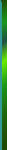 |



